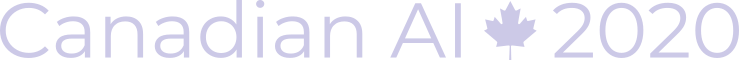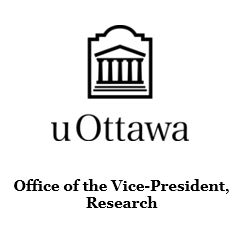A Virtual Venue for 2020
The conference will be held online because of COVID-19. The conference will rely on live keynotes and pre-recorded paper presentations.
Format
- The conference will take place over three days, 13 May (Wednesday) to 15 May (Friday) 2020.
- Keynotes will be presented live through Zoom, one AI keynote per day, and one CRV keynote for each of Thursday and Friday. (See program)
- The tutorial will also be presented live in Zoom, with a mixture of pre-recorded talks and live Q&A.
- Contributed presentations will be pre-recorded videos, available for dedicated session pages so that they can be accessed at any time. A batch of sessions will be released each day.
- A Slack workspace will be available for sharing information and interacting between participants.
What to Expect as a Participant
Each day, papers will be released in a number of sessions. You can watch the videos at your own pace, whenever you want.
At 11:30 (EST) and 13:30 (EST), you can watch keynotes or the tutorial live on the conference YouTube channel (to be announced).
What to Expect as a Registered Participant
A few days before the conference, you will be provided with credentials to access:
- The Zoom room(s) where live events will take place and
- The AI-CRV2020 Slack workspace.
In addition to the activities above, you will be able to ask questions on Zoom. You will also be able to comment and ask questions in the relevant Slack channels.
GSS participants are encouraged to consult the Graduate Student Symposium page.
For Paper Authors
The next main action for you is pre-recording your presentation. For a long paper, the presentation will be 20 minute long, and for a short paper it should last 10 minutes.
Our audience will be able to watch your presentation anytime during the conference and may ask questions by typing on the conference platform (we are working on the details of the platform and will communicate that to you shortly) as well as on Slack. During the conference, please save some time to answer questions. In addition, we plan to make your presentation available to the public after the conference.
Please kindly make your video before May 5th. The video format should be suitable for upload on YouTube, such as MPEG4 (.mp4) or Quicktime (.mov) format. We will explain here how to upload your files as well as details of the virtual conference.
Recording your Presentation
There are many options to record your voice as you are making your presentation. One key element to a good presentation is sound quality. To ensure that your voice is heard loud and clear:
- Use a good microphone, preferably that of a headset or earphones with microphone. Built-in microphones in computers sometimes lead to sound of poor quality.
- Keep the microphone about 10-20 cm from your mouth.
- Record in a silent environment, free from noise or reverberation.
- Record a demo and listen to the audio playback with headphones. Headphones will allow you to get a better sense of the audio quality.
- Start the presentation by stating your name; take your time to present, and speak clearly.
Many recording software will help you produce a good video. Try to pick a Full HD (1080p) resolution. A 16:9 aspect ratio is also preferable if your slides allow it. Here are possible software solutions:
- Microsoft Powerpoint, on Windows or Mac (instructions to record the presentation and instructions to save as video file).
- Windows 10 has a built-in recorder.
- Keynote on MacIntosh (instructions here and on YouTube)
- On Linux, there are many options. See some of them here.
⚠ Make sure you stick to the duration assigned to your paper: 20 minutes for a long paper, 10 minutes for a short paper. We suggest aiming for 18 minutes and 9 minutes, respectively.